Choose your PlanB
How it works
eSIM activation in just 4 steps
Complete your registration and verify email address

Select your ideal PlanB” opt for a monthly voice and data plan with seamless connectivity tailored to your needs.
Obtain an eSIM activation QR code

After completing the transaction, you will be directed to your dedicated order page. There, you can access your eSIM QR code and manual settings.
Scan the QR Code, use your smartphone's camera

Confirm and Activate the eSIM PlanB: Follow on-screen instructions to confirm details and activate the eSIM. A restart might be required after activation.
Start Using PlanB eSIM

Enjoy reliable coverage and 5G Data
Why choose PlanB Telecom Israel eSIM?
Instant activation
Keep your Israeli number on the go
Forward SMS to your email
Effortless, Secure, Affordable
Discover Even More ...
- Fair Pricing, Unmatched Convenience
- Amazing Roaming Features
- Multiple eSIMs On One Account
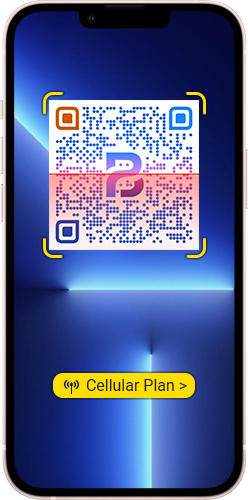
- Manage All Family Members In One Account
- Keeping Your Israeli Network Live Across The World
- Multi Language Support
F.A.Q.
Feel free to contact us if you have any questions besides following.
Answer: An eSIM, or embedded SIM, is a digital SIM card embedded within your device, eliminating the need for a physical SIM card. It enables you to connect to a mobile network without a physical SIM card.
Answer: Check your device specifications or visit our "Compatible Devices" section on the website. Most modern smartphones, tablets, and wearables are eSIM compatible.
Samsung Galaxy S10: Unfortunately, the Samsung Galaxy S10 does not have support for eSIM functionality.
iPhone 10: Similarly, the iPhone 10 does not support eSIM. The introduction of eSIM compatibility for Apple phones begins with the iPhone XS and iPhone XR models.
Any models preceding these do not support eSIM functionality.
Search your device model with eSIM support.
APPLE
Smartphones
- iPhone 15 Pro Max
- iPhone 15 Pro
- iPhone 15 Plus
- iPhone 15
- iPhone 14 Pro Max
- iPhone 14 Pro
- iPhone 14 Plus
- iPhone 14
- iPhone 13 Pro Max
- iPhone 13 Pro
- iPhone 13 Mini
- iPhone 13
- iPhone 12 Pro Max
- iPhone 12 Pro
- iPhone 12 Mini
- iPhone 12
- iPhone 11 Pro Max
- iPhone 11Pro
- iPhone 11
- iPhone XS Max
- iPhone XS
- iPhone XR
- iPhone SE 3 (2022)
- iPhone SE 2 (2020)
Tablets
- iPad Pro 11-inch (2nd generation)
- iPad Pro 12.9-inch (4th generation)
- iPad Pro 11-inch (1st generation)
- iPad Pro 12.9-inch (3rd generation)
- iPad Air (3rd generation)
- iPad (7th generation)
- iPad mini (5th generation)
- iPad Pro (12.9 6th Gen)
ANDROID
Smartphones
Samsung
- Samsung Galaxy A54 5G
- Samsung Galaxy Fold
- Samsung Galaxy Note20
- Samsung Galaxy Note20 Ultra
- Samsung Galaxy S23
- Samsung Galaxy S23 +
- Samsung Galaxy S23 Ultra
- Samsung Galaxy S22
- Samsung Galaxy S22 +
- Samsung Galaxy S22 Ultra
- Samsung Galaxy S21 5G
- Samsung Galaxy S21 + 5G
- Samsung Galaxy S21 Ultra 5G
- Samsung Galaxy S20
- Samsung Galaxy S20 +
- Samsung Galaxy S20 Ultra
- Samsung Galaxy Z Flip
- Samsung Galaxy Z Fold 2
- Samsung Galaxy Z Fold 3 5G
- Samsung Galaxy Z Fold 4
- Samsung Galaxy Z Fold 5
- Samsung Galaxy Z Flip 3 5G Fold
- Samsung Galaxy Z Flip 3 5G
- Samsung Galaxy Z Flip 4
- Samsung Galaxy Z Flip 5
Doogee
- Doogee v30
Fairphone
- Fairphone 4
- Fairphone 5
Gemini
- Gemini PDA
- Google Pixel 8
- Google Pixel 8 Pro
- Google Pixel Fold
- Google Pixel 7a
- Google Pixel 7 Pro
- Google Pixel 7
- Item Google Pixel 6a
- Google Pixel 6 Pro
- Google Pixel 6
- Google Pixel 5
- Google Pixel 4
- Google Pixel 4a
- Google Pixel 4 XL
- Google Pixel 3 (not including phones bought in Australia, Taiwan or Japan. Phones bought with US or Canadian carriers other than Spring and Google Fi don’t work with eSIM)
- Google Pixel 3 XL
- Google Pixel 3a (not including phones bought in Japan or with Verizon service)
- Google Pixel 3a XL
- Google Pixel 2 (only phones bought with Google Fi service)
- Google Pixel 2 XL
Hammer
- Hammer Explorer PRO
- Hammer Blade 3
- Hammer Blade 5G
Honor
- HONOR Magic 4 Pro
- HONOR Magic 5 Pro
Huawei
- Huawei 40
- Huawei 40 Pro
- Huawei Mate 40 Pro
Motorola
- Motorola Raze 2019
- Motorola Razr 5G
- Motorola Razr 40
- Motorola Razr 40 Ultra
- Motorola Razr+
- Motorola Edge+
- Motorola Edge 40 Pro
- Motorola G52J 5G
- Motorola G52J 5G Ⅱ
- Motorola G53J 5G
Nokia
- Nokia G60 5G
- Nokia X30 5G
- Nokia XR21
- Nokia X30
Nuu
- X5
Oppo
- Oppo Find N2 Flip
- Oppo Find X3 Pro
- Oppo Find X5
- Oppo Find X5 Pro
- Oppo Reno 5 A
- Oppo A55s 5G
- Find N2 Flip
Rakuten
- Rakuten Mini
- Rakuten Big-S
- Rakuten Big
- Rakuten Hand
- Rakuten Hand 5G
Sharp
- Sharp AQUOS sense4 lite
- Sharp AQUOS Sense6s
- AQUOS sense 7
- AQUOS sense 7plus
- Sharp AQUOS Wish
- AQUOS wish 2 SHG08
- AQUOS wish3
- AQUOS zero 6
- Simple Sumaho6
- Sharp AQUOS R7
- Sharp AQUOS R8
- Sharp AQUOS R8 Pro
Sony
- Xperia 10 III Lite
- Xperia 1 IV
- Xperia 5 IV
- Xperia 10 IV
- Xperia 1 V
- Xperia 5 V
- Xperia 10 V
Surface
- Surface Duo
Xiaomi
- Xiaomi 12T Pro
- Xiaomi 13
- Xiaomi 13 Lite
- Xiaomi 13 Pro
Other eSIM-compatible devices
- Surface Pro X
- Honor 90
- Fairphone 4
- OnePLus 11
- HAMMER Blade 3
- HAMMER Explorer PRO
- HAMMER Blade 5G
- myPhone NOW eSIM
- Vivo X90 Pro
- Vivo V29 Lite 5G (eSIM Supported only in Europe)
Answer: After selecting your PlanB, follow the simple activation instructions provided on our website. This usually involves scanning a QR code which you will receive after registration your email.
Important note! Your device should be connected to stable Wi-Fi while activation to ensure download of eSIM digital profile.
How to (Video)
iPhone settings
Android settings
Once your PlanB eSIM is active, you're good to go without the need for additional communication with your previous carrier. Enjoy the seamless transition!
Answer: PlanB eSIM provides the flexibility to switch carriers seamlessly, affordable rates, and features like SMS to email. Enjoy the convenience of a digital SIM card.
Answer: Yes, your data is secure. We prioritize data privacy and use secure channels for all transactions and communications.
Answer: Not yet, PlanB eSIM works to add the possibilities for global connectivity. But you can keep your Israel number and re-direct sms to your email while you are abroad
Answer: Reach out to our customer support through the contact form on our website or utilize our chatbot for quick assistance.
Answer: eSIM can be reinstalled to another device once it’s deleted from the one it was installed previously.
Important note! Your device should be connected to stable Wi-Fi while installing and deleting.
In general, the process usually involves the following steps:
- Open the device settings;
- Go to the "Settings" menu on your phone;
- Select the "Network and Connections" or "Network and Internet" section. This section typically contains settings related to connections and networks, including eSIM.
- Choose "SIM cards" or "Mobile networks". In this section, you should find information about your eSIM.
- Select the eSIM for deactivation.
If you have multiple eSIMs, choose the one you want to deactivate.
- Choose the deactivation or removal option. Usually, you will find an option to deactivate or remove the eSIM. You may need to enter a password or perform other confirmation actions.
- Confirm the deactivation.
After selecting the deactivation option, the system may prompt for confirmation.
- Confirm your choice.
Check the status.
- After completing the process, return to the "SIM cards" or "Mobile networks" section to ensure that the eSIM is deactivated.
After these steps, your eSIM should be deactivated on the current device, and you can use it on another phone.
Important note! The eSIM deactivation and freeing it from the current device requires an internet connection.
The eSIM deactivation process involves data exchange between the device and the SM-DP+ server.
SM-DP+ is a service responsible for preparing and managing subscription data on the device, including activation, deactivation, and updating eSIM. To inform SM-DP+ that the eSIM is freed and can be installed on another device, information about this needs to be sent to the server via the internet.
Therefore, before deactivating eSIM, ensure that your device is connected to the internet(via WiFi connection) for the process to be successfully completed.
We use both Partner’s and Pelephone’s infrastructure in Israel in order provide our customers best possible coverage in Israel. Your device will automatically choose best one for your location.
New eSIM can be issued once a month for free.
Second time the same month issuing new eSIM costs ₪25
New eSIM can be issued once a month for ₪25.
Second time the same month issuing new eSIM costs ₪25.


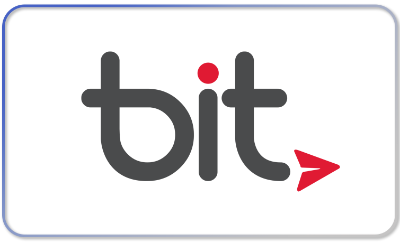
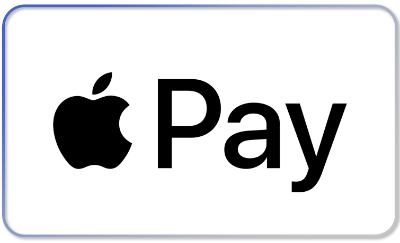

Contact Us:
Share your details with us, and we'll reach out to you shortly




